FilterAny v1.0
| I created the FilterAny to help on tedious and repetitive tasks when working with texts. It has many filters that can be called through a graphical interface and also through a command line by a Script file. For support, questions, sugestions enter in contact with carlosbcruz@yahoo.com. Here are some tasks examples that people probably had to do manually: | 
 |
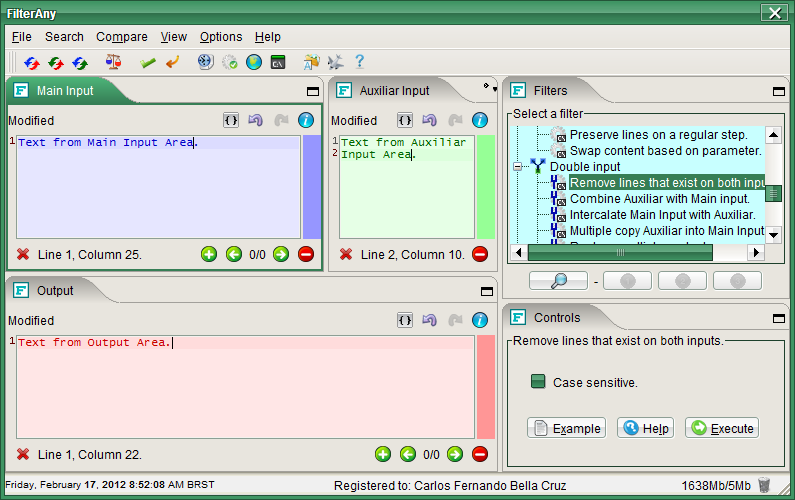
The concept of the tool is very simple. It is just necessary to copy and paste any text into the Input Area, then a filter is selected, some parameter are provided and the filter can be applied. The text is then filtered into the Output Area. Some filters accept texts from both Main and Auxiliar Area. If it is necessary to apply one another filter then the content can be brought back to the Input Area with a simple click on a button. This process is repeat until the expected result is reached.

