Scan line Download an example of search for valid area by scan line To exemplify the algorithm I designed to the valid area problem in a map with defects, I implemented a simple program where it is possible to enter defects and ask the program to find the greatest area without defects. 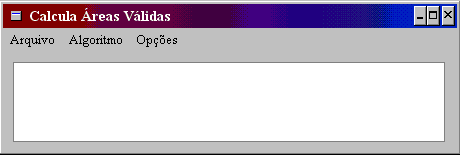 | | Figure: When the program is executed a window like this will appear | 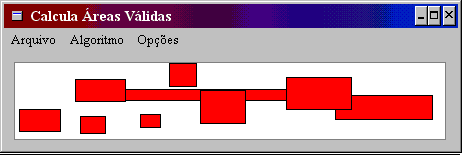 | | Figure: With the mouse you can click on the white area and move the cursor while holding the button. A red rectangle will be drawn representing a defect. | 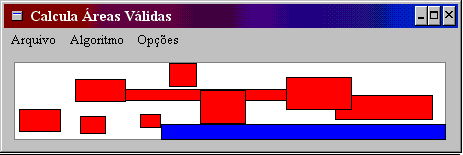 | | Figure: To execute the program select the menu option Algoritmo followed by Executar. The greatest available area will be drawn in blue. |
The other menu options were not implemented. Only Algoritmo, Executar; Arquivo, Limpar (remove the defects entered) and Arquivo, Sair (to exit the program).
| Download valid area | | Name | Valid area by scan line | | Implemented in | October 1998 | | Size | 131Kb | | Executable and Source code | 1998-10-AreaValidaPorVarredura.zip | Language or Compiler | Borland C++ Builder Professional 1997 | | A description of the problem implemented can be found here:Search for valid area by using scan line | 
